✨ Free JSON Formatter Online
🚀 How to Format JSON in 3 Easy Steps
Formatting JSON with our tool is incredibly simple and takes just seconds! Here's your quick guide:
- 📋 Paste Your JSON: Copy your JSON data and paste it into the left editor, or use our "Paste" button to grab it from your clipboard.
- ✨ Click Format: Hit the "Format" button and watch your JSON transform into beautifully organized, readable code instantly.
- 📤 Copy or Download: Copy the formatted JSON to your clipboard or download it as a file - it's that simple!
💡 Pro Tips: Use "Format here" to format directly in the input box, or adjust indentation (1-4 spaces) to match your coding style!
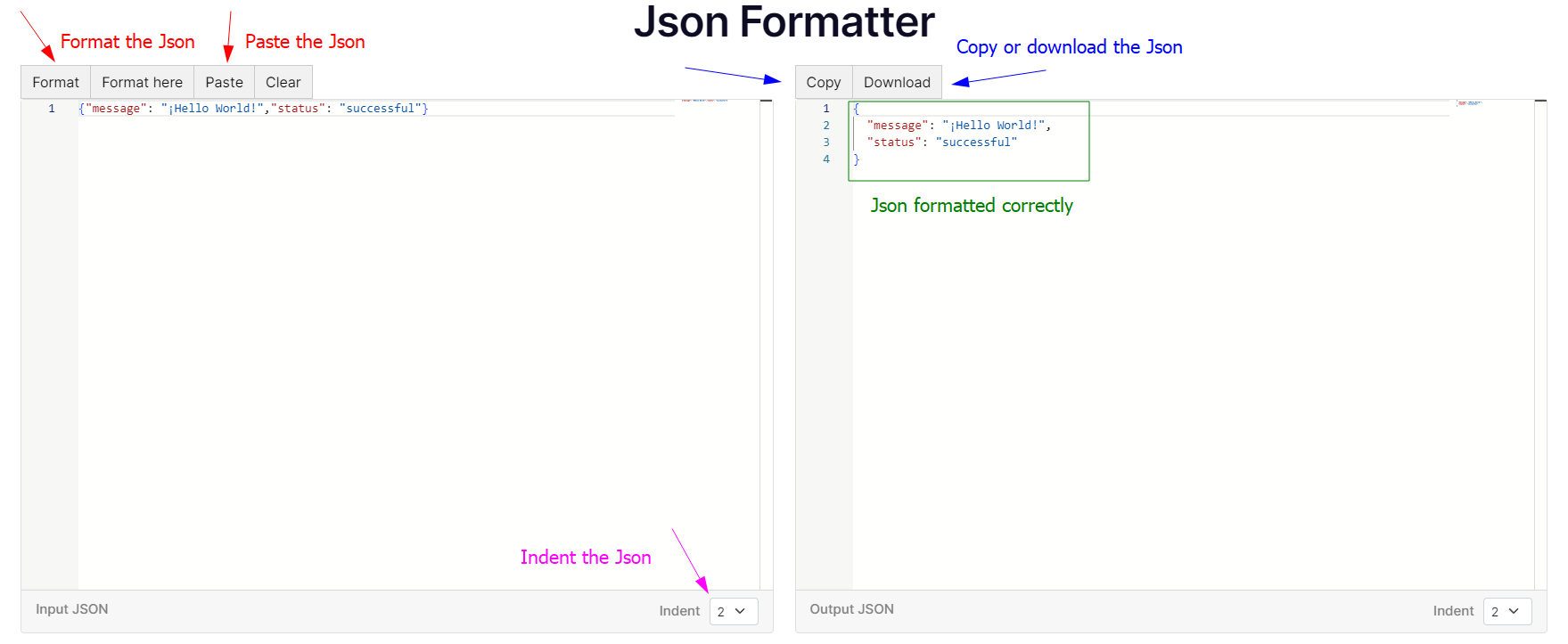
Errors in the Json
When you work with Json it is very likely that you will make a mistake and have an error in the Json, in the formatter we have added the error reporting function. Every time there is an error in your Json and you try to format it, we will show you an alert and tell you what type of error you have and what line of the Json it is on.
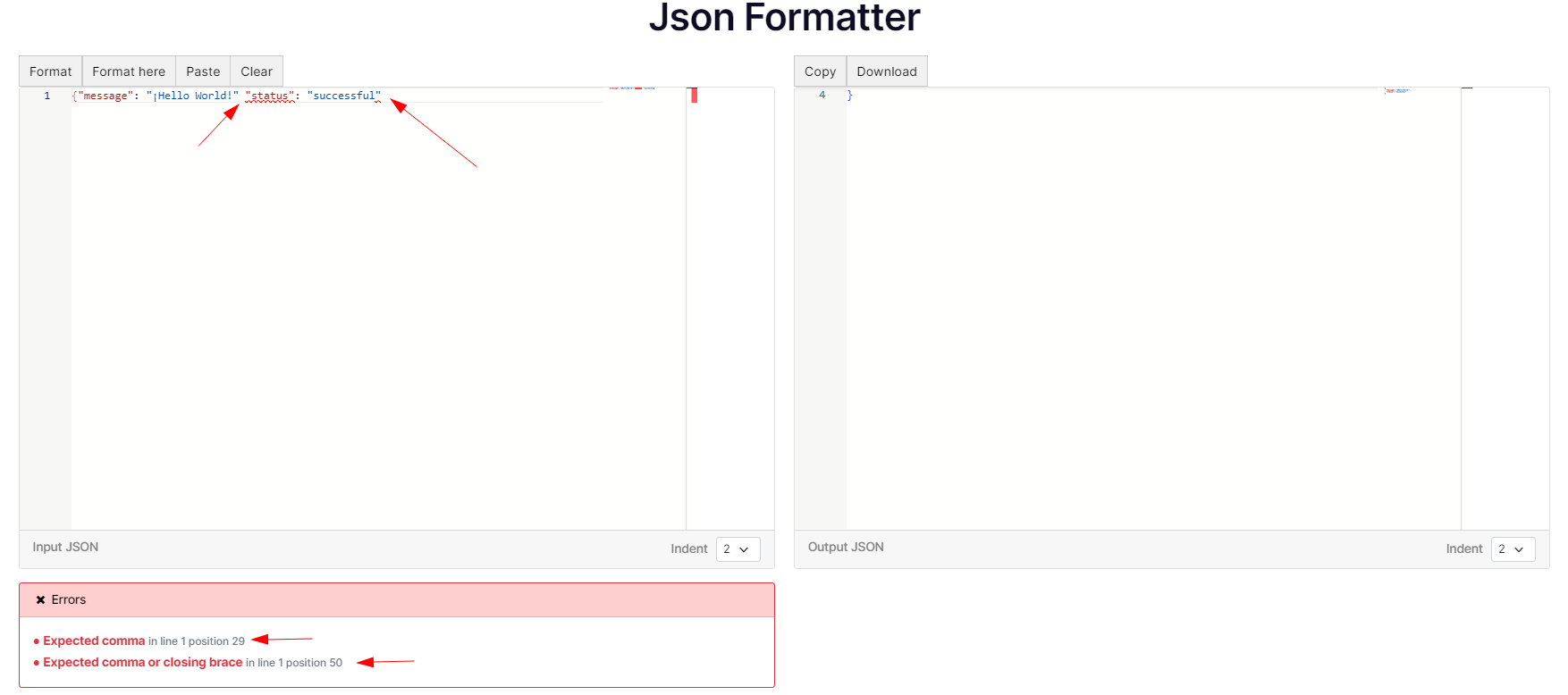
Why format JSON?
Formatting JSON is an essential practice in software development and data manipulation. This action involves structuring a JSON string, which is typically presented in a compact or minified format, so that it is more readable and easier for humans to understand. Below we present some of the reasons why formatting JSON is a very good practice.
- Readability and Comprehension: The main reason for formatting JSON is to improve its readability and comprehensibility. When data is stored in a raw JSON format, it is converted to a continuous string of characters without indentations or whitespace. This can make it extremely difficult to understand the structure of the data and how it is organized. By applying indentations and line breaks, the JSON becomes a hierarchical structure that reflects its nesting and relationship, making it easier to read and understand. This is crucial for programmers and developers as it allows them to effectively debug, analyze, and work with JSON data.
- Code Debugging: When you are developing applications that use JSON for data exchange, it is common for data errors to occur. Formatting the JSON makes it easier to identify where the problem lies because you can visually examine the structure of the data and quickly locate the location of an incorrect or missing value. This saves time and makes code debugging easier.
- Collaboration and Documentation: In collaborative development environments, sharing JSON format improved communication between team members. Improved readability makes it easier to discuss, analyze, and document how data is used. It is also useful for creating technical documentation, as developers can provide JSON examples that are easy to understand for other team members or end users.
- Facilitates Manual Editing: Sometimes it is necessary to edit JSON manually. By formatting the JSON, it is easier to make direct edits to the data string. This can be useful for adjusting values, adding new elements, or making changes to the schema without running the risk of introducing errors due to lack of clarity in the structure.
- Integrity checking: By looking at a formatted representation of the JSON, it is easier to ensure that the data structure is consistent and meets expectations. You can effectively verify that objects, properties, and values are correctly organized.
In summary, formatting JSON is an essential practice in software development and data manipulation. It not only improves the readability and understanding of data, but also facilitates debugging, collaboration and manual editing, and ensures data integrity.

