Json Minify
How to use our tool?
Using our converter is very easy and you can do it in seconds. Below we tell you how to do it.
- The first step to use the Json minimizer is to have a Json, you can paste a Json that you have or you can write one in the text editor that has the converter.
- Once you have the Json you must paste the Json in the text editor, if you want you can use the button that we have designed for this which is "Paste"
- Once you have pasted the Json into the text editor, you just have to click on the "Minify" button and you will see that the Json will be minified.
- In case you want to have your Json expanded again, you can do so by simply clicking “Format here”
- At the bottom of the editor you can find a function for Json indentation, you can choose between 1 - 4
- We have enabled additional functions such as "Copy" which will allow you to copy the Json, "Clear" which will clean the text editor and "Download" which allows you to download the json.
Json Minify
When working with JSON files, you often come across long documents that contain a lot of whitespace and unnecessary characters. This can make it difficult to read, transport, and store your JSON data. JSON minification is a technique that removes all whitespace, line breaks, and other non-essential characters to reduce the size of the JSON file. This not only saves space, but can also speed up the loading of your web applications and reduce bandwidth consumption.
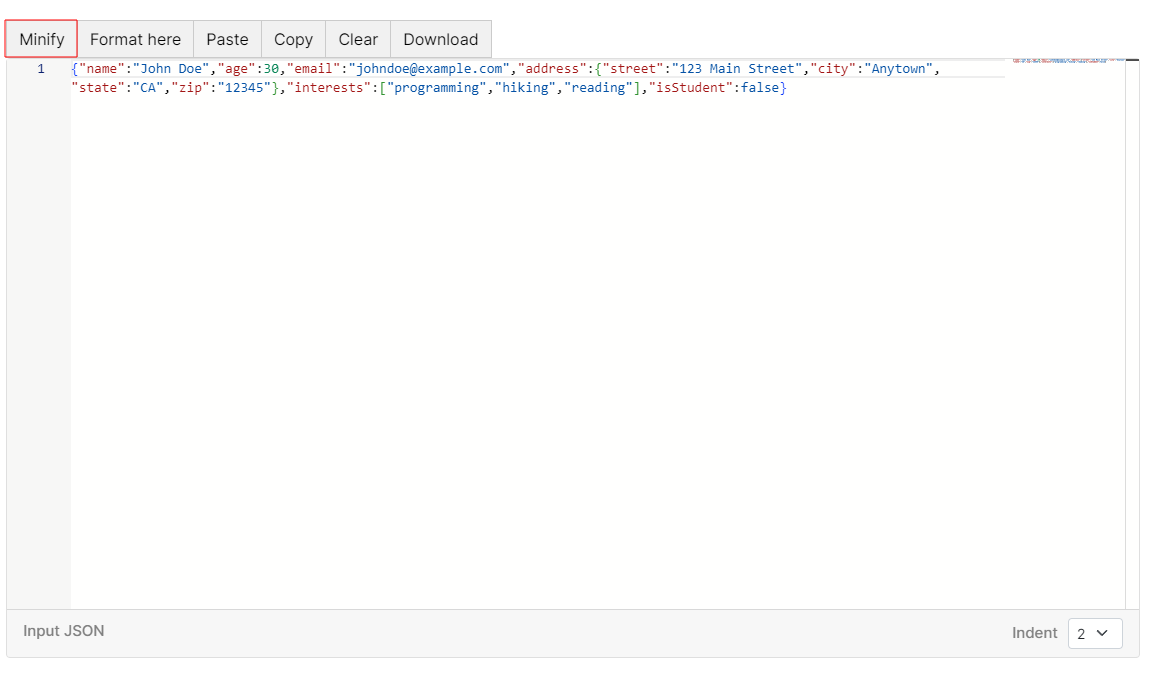
Expand minimized JSON
Expanding minified JSON is an essential process in handling data in JSON (JavaScript Object Notation) format. This technique is used to revert a JSON file that has been previously minified, returning it to its original readable format. It is a key operation in web development, programming and data processing, as it allows you to work efficiently with JSON files, making them easier to read, edit and debug.
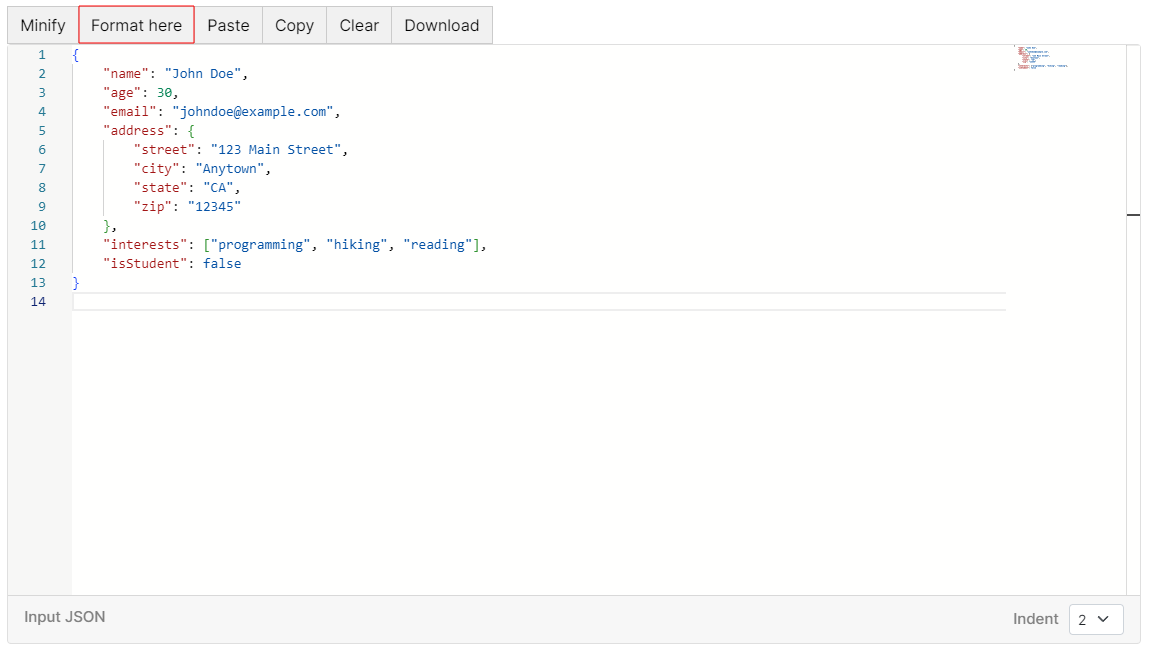
Why use a Json minifier?
This tool, which compresses JSON files by removing whitespace and unnecessary characters, offers a number of important benefits to online developers and applications. Next, we discuss why it is crucial to employ a JSON minifier:
Charging and transmission efficiency
One of the most notable benefits of a JSON minifier is its ability to reduce the size of JSON files. By removing whitespace and unnecessary characters, JSON files become more compact, resulting in faster loading of data in web and mobile applications. This significantly improves the user experience and reduces waiting time, especially on slow connections.
Bandwidth optimization
Reducing the size of JSON files has a direct impact on bandwidth usage. In applications that rely on an Internet connection to transmit data, such as mobile applications, JSON minification decreases the amount of data transmitted, saving bandwidth. This is beneficial for both users and application owners as it reduces operating costs and allows for more efficient use of network resources.
Improved security
JSON minification has a positive side effect on security. By reducing the size of transmitted data, you decrease the attack surface for potential security threats. Data injection attacks become less likely and less effective on minimized data, strengthening application security.
Readability and maintainability
Although JSON minification affects the readability of files, most minifiers allow you to easily reverse the operation for debugging and maintenance. This means you can work with readable JSON files during development and then minify them before deploying, combining the best of both worlds: readable files and loading efficiency.
In summary, using a JSON minifier is essential to improve loading efficiency, bandwidth optimization, and security in web and mobile applications. This practice allows developers to deliver a faster and more efficient user experience, while reducing costs and increasing operational efficiency. Incorporating a JSON minifier into your development workflows is a worthwhile investment and makes a difference in the quality and performance of your applications.

